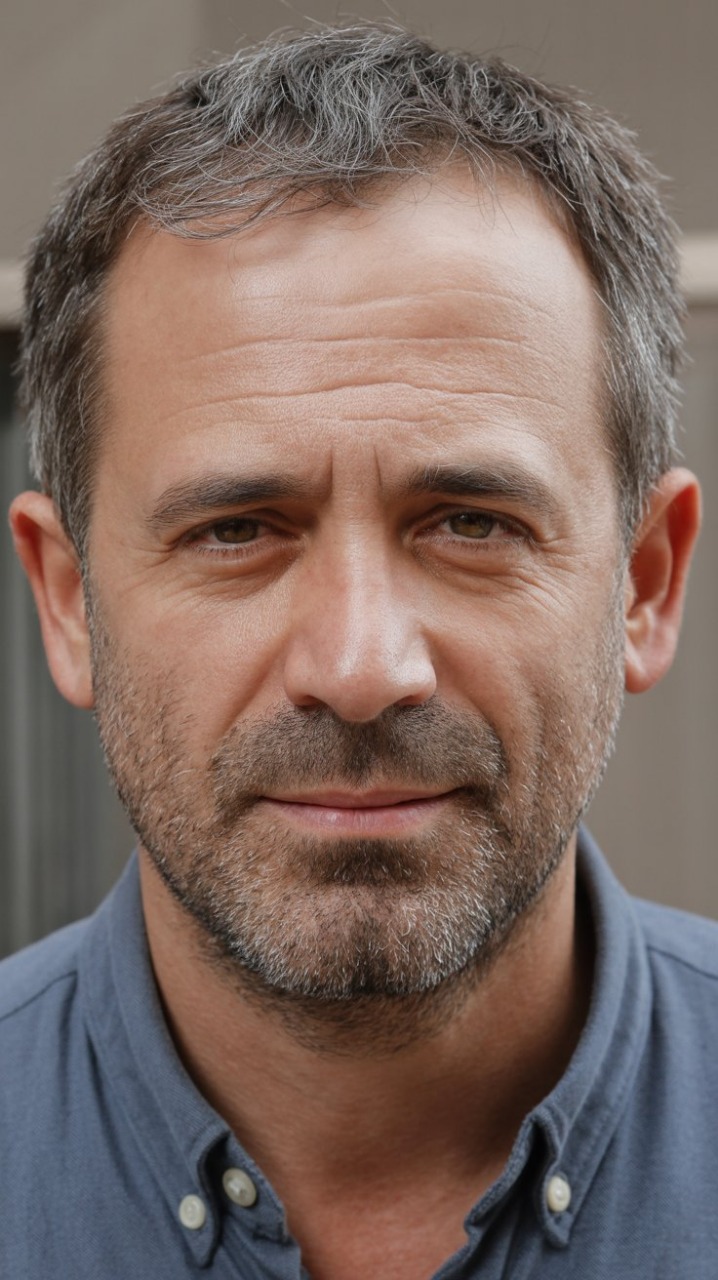Low-Code/No-Code DevOps: Simplifying Workflows with Visual Tools
Low-Code/No-Code DevOps represents a paradigm shift in the way organizations approach automation, CI/CD, and infrastructure management. Traditionally, DevOps practices required extensive scripting, configuration files, and manual coding to define pipelines, automate infrastructure, and implement monitoring and deployment processes. Low-Code/No-Code platforms replace these text-heavy and error-prone approaches with visual development environments that provide drag-and-drop components, pre-built modules, and intuitive graphical interfaces. Users can construct entire DevOps workflows — from code integration and automated testing to deployment and monitoring — without writing lengthy scripts or memorizing complex command-line instructions.
Low-Code vs. No-Code
Low-Code solutions still allow some scripting or manual configuration for complex or highly customized tasks. This flexibility enables developers and operations engineers to extend functionality when needed while still benefiting from the speed and simplicity of visual tools.
No-Code solutions, on the other hand, provide a fully visual environment where even advanced pipelines, infrastructure provisioning, and monitoring setups can be created entirely without coding knowledge. This approach empowers non-technical users, such as product managers, quality analysts, or business stakeholders, to participate directly in designing and managing workflows, further democratizing DevOps practices.
In essence, Low-Code/No-Code DevOps democratizes automation, making DevOps practices accessible to a wider range of users, reduces human error, and accelerates software delivery.
Key Features of Low-Code/No-Code DevOps Platforms
Low-Code/No-Code DevOps platforms provide visual development tools, drag-and-drop interfaces, and prebuilt components to simplify application creation and deployment. They integrate automation, CI/CD pipelines, and environment management to streamline development workflows. These features enable faster delivery, improved collaboration, and reduced reliance on traditional coding skills.
1)Visual Pipeline Builders
Low-Code/No-Code DevOps platforms provide intuitive visual pipeline builders that allow users to design CI/CD workflows using drag-and-drop interfaces. Instead of manually writing complex scripts or configuration files, developers and operations teams can define the entire lifecycle of an application visually, including stages such as code integration, build, testing, deployment, and monitoring. The visual representation makes it easier to understand dependencies, sequence stages correctly, and validate the workflow before execution. This approach reduces errors, enhances collaboration between cross-functional teams, and provides a clear, comprehensible map of the automation process. By enabling both technical and non-technical stakeholders to participate in pipeline creation, visual builders democratize DevOps practices and accelerate delivery cycles.
2)Pre-Built Templates and Integrations
A major advantage of these platforms is the availability of pre-built templates for common workflows. Templates may cover microservices deployment, serverless functions, container orchestration, cloud provisioning, or multi-environment deployments. These pre-configured pipelines save time, reduce manual effort, and ensure adherence to DevOps best practices. Furthermore, these platforms are designed for seamless integration with existing DevOps tools and cloud environments. Containers, orchestration systems, infrastructure automation, and monitoring solutions can all be incorporated directly into the visual workflow. This integration ensures that the pipelines are not isolated; they are part of a holistic ecosystem, allowing organizations to implement robust, end-to-end automation without reinventing existing processes.
3)Automated Task Management
Low-Code/No-Code platforms enable automation of repetitive operational tasks that traditionally require extensive scripting or manual intervention. Actions such as triggering builds, running unit or integration tests, deploying applications, or rolling back changes can be set to occur automatically in response to events like code commits, configuration changes, or policy updates. Beyond automation, these platforms provide visual feedback mechanisms for error detection, logging, and notifications, ensuring that users are immediately aware of failures or anomalies. By handling routine operational tasks automatically, teams can focus on innovation, strategic development, and improving software quality while maintaining reliable and repeatable operations.
4)Environment and Infrastructure Management
Another key feature is the ability to manage environments and infrastructure visually. Users can provision, configure, and scale servers, databases, network resources, and cloud services through graphical interfaces, eliminating the need to manually write Infrastructure as Code scripts. Visual templates can generate code automatically, bridging the gap between simplicity and advanced automation. This capability ensures consistency across development, testing, staging, and production environments, prevents configuration drift, and simplifies environment replication. By abstracting the complexity of infrastructure management, these platforms empower teams to deploy scalable and resilient environments rapidly without extensive DevOps expertise.
5)Monitoring and Observability
Monitoring and observability are fully integrated into Low-Code/No-Code platforms. Built-in dashboards allow teams to track deployment status, application health, performance metrics, and operational alerts visually. Users can configure automated remediation actions, such as restarting services or scaling resources, directly from the interface. This feature transforms monitoring from a passive activity into an active, automated part of the DevOps workflow, enabling predictive issue detection, faster incident response, and continuous system optimization. By combining observability with visual control, teams can ensure that applications remain performant and reliable while maintaining full transparency into operational metrics.
6)Collaboration and Governance
These platforms foster cross-team collaboration and governance by providing a unified visual workspace. Developers, operations engineers, testers, and business stakeholders can work together on the same pipelines, review changes, and validate workflows without conflicts. Built-in versioning, role-based access control, and audit trails ensure that changes are tracked, governance policies are enforced, and compliance requirements are met. Collaboration is enhanced because every team member can visualize workflows, understand dependencies, and provide input without needing specialized coding skills.
7)Accelerated Iteration and Continuous Improvement
Low-Code/No-Code platforms also support rapid iteration and continuous improvement. Teams can quickly test new deployment strategies, experiment with different configurations, or modify workflows to optimize performance and reliability. The visual representation allows for immediate feedback on the impact of changes, enabling continuous refinement of DevOps practices. This accelerates innovation while maintaining operational stability, making the platform an essential tool for modern, agile organizations.
How Low-Code/No-Code DevOps Works
1)Design Pipelines Visually
Low-Code/No-Code DevOps platforms begin with the visual design of pipelines, where users construct the entire workflow of software delivery using an intuitive graphical interface. Instead of writing complex scripts or configuration files, users drag and drop stages such as build, test, and deploy onto a canvas, connecting them through triggers and dependencies. This visual representation allows teams to see the entire lifecycle of a pipeline at a glance, making it easier to understand workflow logic, identify potential bottlenecks, and ensure proper sequencing of tasks. By simplifying pipeline design, these platforms reduce the chances of human error and make DevOps practices accessible to users with varying technical expertise.
2)Configure Automation
Once the pipeline structure is defined, automation is configured through visual interfaces, linking the pipeline to source code repositories, container registries, cloud services, and monitoring tools. Users can set up automated testing, artifact creation, and deployment steps with minimal or no coding. The platform ensures that each stage of the pipeline triggers the next seamlessly based on predefined conditions, such as successful builds, test completions, or code merges. By abstracting complex automation scripts, Low-Code/No-Code platforms make it easier for teams to implement continuous integration and continuous delivery while maintaining reliability, repeatability, and consistency across multiple deployments.
3)Deploy and Monitor
Deployment in Low-Code/No-Code DevOps platforms is integrated directly into the visual workflow. Applications can be deployed to multiple environments, such as development, staging, or production, directly from the platform interface. The process is managed automatically, including environment provisioning, dependency handling, and artifact deployment. Built-in monitoring dashboards provide real-time visibility into pipeline execution, deployment status, and application health, allowing teams to detect errors, track performance, and respond to issues proactively. This integration of deployment and observability ensures that teams can maintain high availability, optimize resource utilization, and continuously deliver value to end-users without manual intervention.
4)Continuous Improvement
Low-Code/No-Code platforms enable continuous improvement by providing detailed insights into pipeline performance, error rates, and operational bottlenecks. Metrics collected during execution inform iterative changes, allowing teams to adjust workflows visually, optimize automation sequences, and enhance CI/CD efficiency. This creates a feedback-driven loop where pipeline performance continuously evolves based on real-world data and operational outcomes. By enabling rapid iteration and refinement, these platforms ensure that DevOps practices remain agile, resilient, and aligned with business objectives, while also reducing the risk of failures and improving overall software quality.
5)Simplifying Collaboration and Knowledge Sharing
In addition to technical automation, Low-Code/No-Code platforms foster collaboration and knowledge sharing across development, operations, quality assurance, and business teams. Visual pipelines serve as a shared reference, making it easier for team members to understand workflow logic, dependencies, and automation steps without needing to interpret code. This shared visibility enhances communication, aligns teams around common objectives, and reduces operational silos, ensuring that every stakeholder can contribute to workflow optimization and continuous delivery.
6)Enabling Scalability and Adaptability
Low-Code/No-Code DevOps platforms also support scalability and adaptability. Pipelines can be easily duplicated, modified, or extended to accommodate new services, features, or deployment environments. The visual approach allows teams to experiment with different strategies, incorporate new tools, or scale automation to handle increased workload without extensive coding effort. This flexibility ensures that DevOps practices can evolve alongside organizational needs, supporting growth, innovation, and continuous modernization of software delivery processes.
Examples of Low-Code/No-Code DevOps Platforms
1)GitLab Auto DevOps
GitLab Auto DevOps provides fully automated CI/CD pipelines with minimal configuration. Developers can focus entirely on writing application code while the platform handles building, testing, and deployment workflows automatically. This ensures consistency across environments, reduces human errors, and accelerates the delivery of software. Auto DevOps also integrates monitoring and feedback loops, enabling teams to maintain high-quality deployments without manual intervention.
2)Jenkins Blue Ocean
Jenkins Blue Ocean extends traditional Jenkins by offering a visual pipeline editor. Users can design, monitor, and manage CI/CD workflows through an intuitive graphical interface instead of writing complex text-based scripts. Visual stages, triggers, and dependencies improve understanding, simplify collaboration between teams, and reduce deployment errors. It allows teams to iterate faster while maintaining reliability in their DevOps processes.
3)Azure DevOps Visual Designer
The Azure DevOps Visual Designer provides a drag-and-drop environment for building pipelines fully integrated with cloud services. Teams can orchestrate builds, automated testing, and deployments visually while managing dependencies and provisioning environments. This integration aligns pipelines with cloud architecture and operational requirements, enabling efficient, transparent, and collaborative DevOps workflows.
4)Harness
Harness is a Low-Code/No-Code DevOps platform that combines visual workflows with AI-driven automation. Users can design CI/CD pipelines without extensive coding while leveraging intelligent decision-making for deployments. Features like automated rollbacks, canary deployments, and predictive failure resolution reduce operational overhead, enhance reliability, and enable continuous delivery at scale.
5)GitHub Actions (Visual Workflow Mode)
GitHub Actions in visual workflow mode allows teams to create CI/CD pipelines with minimal YAML coding. Users can design automation visually, connect repositories, and integrate testing, deployment, and monitoring steps into a single workflow. This approach simplifies pipeline management, reduces human error, and accelerates iterative software delivery without requiring deep DevOps expertise.
Class Sessions
1- What is DevOps?
2- DevOps Goals and Benefits
3- DevOps Lifecycle Overview
4- Continuous Integration (CI)
5- Continuous Delivery (CD)
6- Infrastructure as Code (IaC)
7- Automated Testing
8- Version Control Tools
9- CI/CD Tools
10- Containerization Tools
11- Building a CI/CD Pipeline
12- Containerization and Deployment
13- Evolution towards NoOps and Autonomous Ops
14- Low-Code/No-Code DevOps
15- Key DevOps Metrics (DORA Metrics)
16- ROI (Return on Investment) of DevOps Adoption