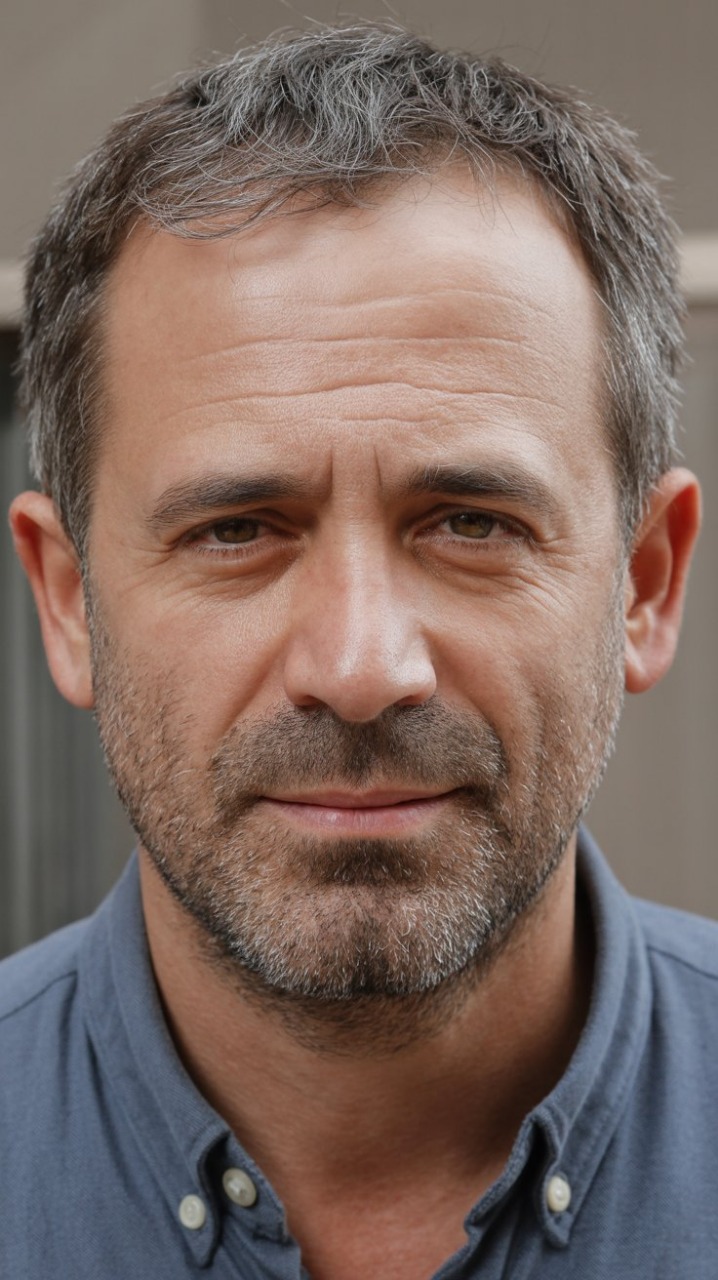Containerization and Deployment — DevOps Workflow Implementation
Containerization is the practice of packaging an application together with its runtime, dependencies, and configuration into a standardized, portable unit called a container. This approach ensures that the application runs consistently across all environments — from development machines to test servers and production clusters — eliminating issues caused by environment drift. In DevOps, containers serve as the canonical delivery artifact that CI/CD pipelines build, test, store, and deploy. Treating the container image as the primary delivery unit simplifies automation, enables repeatable deployments, and allows operations teams to manage runtime concerns such as scaling, networking, and health monitoring independently from the development process. Containerization also facilitates microservices architecture, where each service can be independently packaged, deployed, and scaled.
Building Docker Containers
Definition and Purpose of an Image Build
A container image is an immutable, versioned artifact that encapsulates an application’s binary, configuration, and minimal runtime environment. The purpose of building a container image is to create a reproducible artifact that guarantees the same behavior regardless of where it is deployed. Reproducibility is critical in DevOps for traceability, rollback, debugging, and consistent deployments. An image allows teams to package the application with all necessary dependencies in a controlled environment, ensuring it behaves identically in development, testing, and production.
Typical Build Process in a CI Pipeline
In a CI pipeline, image building is automated following successful code integration and unit testing. The CI system retrieves the source code from a version control repository, compiles the application, and packages it into a container image. This image is scanned for vulnerabilities, tagged for traceability, and pushed to a secure artifact registry for use in deployment stages. By automating this process, DevOps pipelines ensure that every build produces a consistent, reliable artifact ready for testing and deployment.
Multistage Builds and Minimal Images
Multistage builds separate the compilation and runtime environments to produce lean images containing only the essential runtime, application binary, configuration, and minimal OS or runtime layer. This practice reduces image size, improves performance, and decreases the attack surface, enhancing both security and efficiency.
Tagging, Versioning, and Immutability
Container images should be immutably tagged — using commit SHAs, build numbers, or semantic versions — to ensure deterministic deployments and easy rollback if needed. Mutable tags like “latest” can be used for testing but are not suitable for production deployments. Immutable tags guarantee that the exact same image is deployed across staging, canary, and production environments, ensuring consistency and traceability.
Security and Image Hardening
Securing container images involves minimizing included packages, removing build-time secrets, signing images, and performing vulnerability scans. Integrated scanning in the CI/CD pipeline rejects images with critical vulnerabilities and produces remediation reports. Secrets are injected at runtime through secure mechanisms rather than baked into images, reducing the risk of leaks or exposure.
Staging, Smoke Tests, and Promotion
After images are pushed to the registry, pipelines typically deploy them to staging or test environments for smoke and integration testing in production-like conditions. Validated images are then promoted through the pipeline — from staging to canary and production environments — ensuring that the same immutable image is deployed across all stages. This practice guarantees binary parity and reduces the risk of inconsistencies between environments.
Artifact Registry and Access Controls
A central artifact registry stores container images with enforced access controls, retention policies, and immutable storage for release artifacts. The registry acts as the integration point between CI pipelines and deployment tools in CD workflows, providing secure, centralized management of all containerized artifacts.
Deploying Docker Containers — Runtime Considerations
Runtime Configuration and 12-Factor Principles
At runtime, containers must be configured dynamically to ensure portability, flexibility, and environment independence. This is achieved using environment variables, configuration files mounted from external sources, or centralized configuration services. Following the 12-Factor App principles, configuration should be strictly separated from code, meaning that the same container image can run in development, testing, staging, or production simply by injecting different configurations and secrets at runtime. This approach enhances reproducibility, reduces environment-specific issues, and allows DevOps teams to manage deployments consistently across multiple environments without modifying the application image.
Health Checks and Lifecycle Management
Proper container deployment requires monitoring the health and lifecycle of each instance. Containers typically expose liveness and readiness endpoints that orchestrators like Kubernetes use to determine if a container is functioning correctly or ready to serve traffic. Health checks prevent routing to uninitialized or failed instances, ensuring reliable service availability. Lifecycle hooks allow graceful shutdowns, letting containers complete ongoing requests, drain connections, and execute cleanup tasks before termination. These mechanisms are critical for maintaining high availability, rolling updates, and smooth scaling operations in dynamic production environments.
Logging and Metrics
Effective monitoring of containers depends on centralized logging and metrics. Containers should write logs to stdout/stderr rather than local files so that orchestration platforms or host-level agents can capture, aggregate, and forward logs to centralized systems. Applications should also expose metrics and telemetry endpoints that monitoring solutions scrape, enabling real-time performance tracking and alerting. Centralized logging and metrics allow DevOps teams to debug issues, tune performance, and analyze trends across distributed systems efficiently. By instrumenting applications with metrics and exposing structured logs, teams gain complete observability into runtime behavior, which is essential for automated scaling, fault detection, and continuous improvement.
Kubernetes (K8s) Deployment Workflow
Kubernetes (K8s) is a powerful container orchestration platform designed to automate the deployment, scaling, and management of containerized applications. It abstracts the underlying infrastructure and provides mechanisms for managing applications reliably and efficiently at scale. Kubernetes enables declarative management, automated operations, and resilience for modern cloud-native applications. Below is a detailed explanation of its deployment workflow.
1. Containerization as the First Step
The first step in deploying applications on Kubernetes is containerization. Applications, along with their dependencies, runtime libraries, and configuration, are packaged into immutable container images using tools such as Docker or Podman. Each image encapsulates everything the application needs to run, ensuring consistency across environments.
Container images are typically stored in a centralized container registry (e.g., Docker Hub, AWS ECR, or GitLab Container Registry), from where Kubernetes can pull them during deployment. This approach ensures that applications are portable, reproducible, and environment-agnostic, reducing inconsistencies between development, testing, and production environments.
2.Creating Kubernetes Manifests
3. Applying Deployments
Once manifests are prepared, they are applied to the Kubernetes cluster using tools such as kubectl, Helm, or Argo CD. Kubernetes interprets the manifests and creates or updates resources to match the defined state. The system automatically schedules pods across available nodes to optimize resource utilization and ensure fault tolerance.
Deployment tools can also manage versioned releases, enabling controlled rollouts and reproducibility.
4. Managing Scaling and Replicas
Kubernetes manages application scaling by controlling the number of pod replicas. Scaling can be manual or automatic using the Horizontal Pod Autoscaler (HPA), which adjusts the number of replicas based on metrics like CPU usage, memory, or custom-defined metrics.This dynamic scaling ensures that applications maintain high availability and can handle varying workloads without manual intervention.
5. Health Checks and Rolling Updates
Kubernetes continuously monitors the health of containers using liveness and readiness probes. Liveness probes determine if a container is running correctly, while readiness probes check if a container is ready to handle traffic.
During deployments, Kubernetes supports rolling updates, gradually replacing old pods with new ones while maintaining service availability. If a pod fails a health check, Kubernetes can automatically rollback to a previous stable state, ensuring reliability and resilience.
6. Service Discovery and Networking
Kubernetes abstracts networking for pods and services, enabling seamless communication within the cluster. Services provide stable IP addresses or DNS names, allowing applications to discover and interact with each other. Kubernetes also handles load balancing across pods, distributing traffic evenly and efficiently.
This networking model simplifies the management of microservices and distributed applications, providing reliability and fault tolerance.
7. Configuration Management and Secrets
Kubernetes separates configuration and sensitive data from container images using ConfigMaps and Secrets. This allows applications to retrieve configuration and secrets at runtime without embedding them into images, supporting environment-specific deployments and secure management of sensitive information.
This separation ensures flexibility, security, and adherence to best practices in modern application development.
8. Monitoring, Logging, and Observability
Kubernetes integrates with monitoring and logging tools such as Prometheus, Grafana, and ELK Stack. These tools collect metrics, logs, and alerts, providing real-time visibility into application performance, health, and potential anomalies.
Observability allows teams to proactively detect issues, troubleshoot failures, and analyze trends, which is essential for maintaining operational reliability in production environments.
9. CI/CD and GitOps Integration
Kubernetes can be fully integrated into CI/CD pipelines for automated deployments. Using GitOps workflows with tools like Argo CD or Flux, the desired state of the cluster is stored in a Git repository. These tools continuously reconcile the live cluster state with the repository, ensuring deployments are automated, version-controlled, and auditable.
This approach enables repeatable, consistent, and controlled deployments, while maintaining traceability and rollback capabilities for infrastructure and applications.
Class Sessions
1- What is DevOps?
2- DevOps Goals and Benefits
3- DevOps Lifecycle Overview
4- Continuous Integration (CI)
5- Continuous Delivery (CD)
6- Infrastructure as Code (IaC)
7- Automated Testing
8- Version Control Tools
9- CI/CD Tools
10- Containerization Tools
11- Building a CI/CD Pipeline
12- Containerization and Deployment
13- Evolution towards NoOps and Autonomous Ops
14- Low-Code/No-Code DevOps
15- Key DevOps Metrics (DORA Metrics)
16- ROI (Return on Investment) of DevOps Adoption