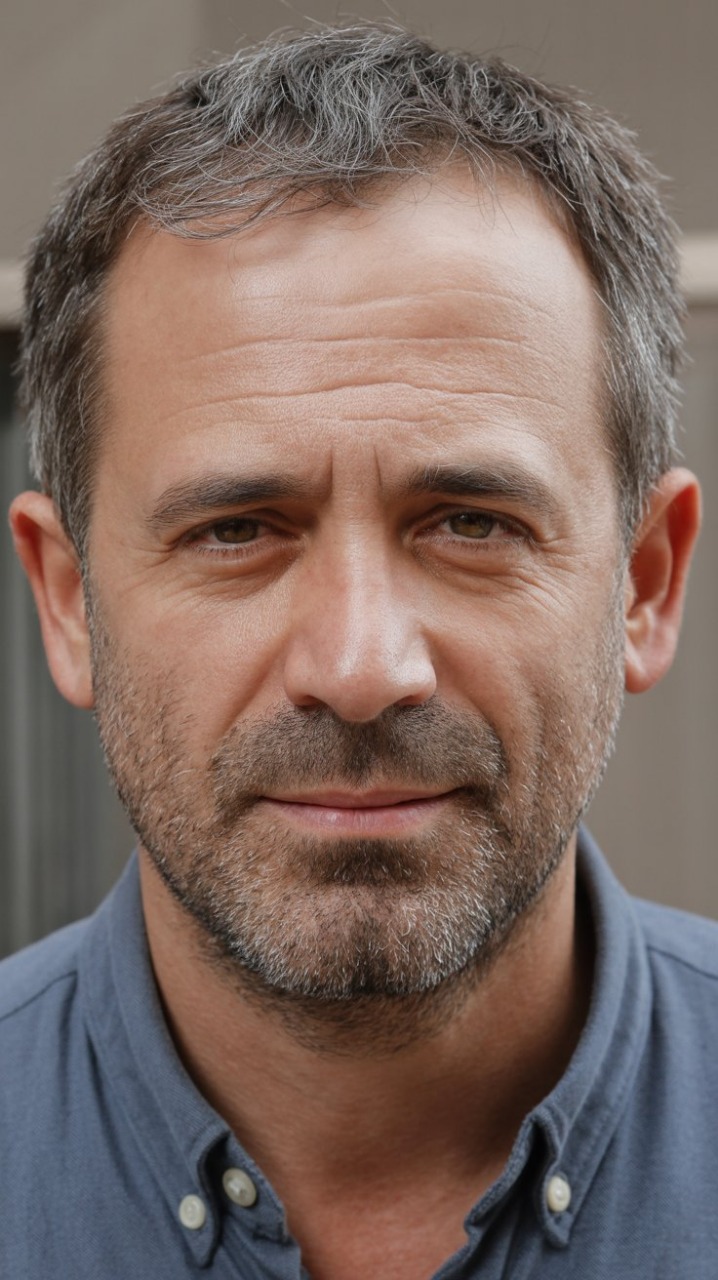I) Azure DevOps Overview
Azure DevOps, developed by Microsoft, is a comprehensive cloud-based platform that provides an end-to-end solution for managing the entire software development lifecycle. It integrates powerful tools for version control, project management, build automation, continuous integration and deployment (CI/CD), and collaboration — all within a unified environment. Azure DevOps empowers development and operations teams to plan, develop, test, and deliver software faster and more efficiently, while maintaining high levels of reliability and scalability.
At its core, Azure DevOps supports the DevOps philosophy by automating workflows and bridging the gap between developers, testers, and IT operations. It offers a suite of services such as Azure Repos for Git-based version control, Azure Pipelines for automated builds and deployments, Azure Boards for agile project tracking, Azure Artifacts for package management, and Azure Test Plans for continuous testing. These integrated services streamline the entire delivery pipeline — from coding and building to deployment and monitoring — reducing manual effort and ensuring faster feedback loops.
Azure DevOps is built to enhance collaboration across distributed teams by offering real-time visibility into project progress, code quality, and release status. It integrates seamlessly with other popular tools like GitHub, Docker, Kubernetes, and Jenkins, as well as Microsoft’s ecosystem, including Visual Studio and Azure Cloud Services. This flexibility allows organizations to adopt Azure DevOps either as a complete end-to-end solution or as part of a hybrid toolchain.
One of the major strengths of Azure DevOps lies in its scalability and cloud-native architecture. It can manage projects of all sizes, from small startups to large enterprises, offering both cloud-hosted and on-premises options. The platform’s reliability and security are backed by Microsoft’s global infrastructure, ensuring data protection, compliance, and high availability. Moreover, Azure DevOps facilitates continuous monitoring and observability, helping teams identify performance issues, track key metrics, and optimize system operations in real time.
In essence, Azure DevOps is more than just a tool — it is a complete ecosystem that supports modern DevOps methodologies through automation, integration, and collaboration.
By leveraging Azure DevOps, organizations can accelerate their software delivery process, improve product quality, enhance team productivity, and maintain consistency across multi-environment deployments. It serves as a vital enabler of digital transformation, helping businesses innovate rapidly while maintaining operational excellence and reliability in their DevOps pipelines.
Importance of Azure and GCP in DevOps
In the modern era of cloud computing and automation, Microsoft Azure and Google Cloud Platform (GCP) have become two of the most significant players in enabling and advancing DevOps practices. Both platforms offer a wide range of integrated services and tools that support automation, continuous integration, continuous delivery, infrastructure management, and monitoring. Their ecosystems are designed to help organizations implement DevOps principles effectively by combining development and operations workflows in a seamless, scalable, and automated environment.
The importance of Azure and GCP in DevOps lies in their ability to deliver end-to-end automation, cross-platform integration, intelligent analytics, and rapid scalability, all while ensuring reliability and high availability. They empower teams to deploy applications faster, monitor systems in real-time, and continuously improve performance based on data-driven insights.
Below are the key points explaining the importance of Azure and GCP in DevOps
1. Unified Cloud-Based DevOps Environments
Both Azure and GCP provide unified environments that integrate development, testing, deployment, and monitoring under one cloud platform. This eliminates the need for complex third-party integrations and allows teams to manage the entire software lifecycle from a single dashboard. Azure DevOps and Google Cloud DevOps tools simplify collaboration between teams and enable faster delivery of high-quality software.
2. Seamless Integration with Popular DevOps Tools
Azure and GCP offer native integration with widely used DevOps tools such as Jenkins, GitHub, Docker, Kubernetes, Terraform, and Ansible. These integrations enable developers to build flexible and automated CI/CD pipelines while leveraging the scalability and security of cloud infrastructure. This compatibility ensures that teams can adopt DevOps without having to abandon their existing toolchains.
3. Continuous Integration and Continuous Delivery (CI/CD) Automation
Both Azure DevOps and Google Cloud Build provide robust automation pipelines that handle continuous integration and continuous delivery efficiently. These pipelines automatically build, test, and deploy applications whenever changes are made to the codebase, reducing human intervention and speeding up the release cycle. Azure Pipelines and Google Cloud Build ensure reliability and repeatability in deployment processes, which are essential for agile and DevOps-based workflows.
4. Infrastructure as Code (IaC) Support
Azure and GCP strongly support Infrastructure as Code (IaC) practices, enabling infrastructure configuration and management through code instead of manual operations. Tools like Azure Resource Manager (ARM) templates and Google Cloud Deployment Manager allow teams to define, version, and automate infrastructure provisioning. This enhances consistency, reduces human errors, and allows easy replication of environments for development, testing, and production.
5. Scalable and Resilient Cloud Infrastructure
Both Azure and GCP offer highly scalable and fault-tolerant cloud infrastructure capable of handling workloads of any size. This scalability is vital for DevOps practices, as it allows teams to scale applications up or down dynamically based on user demand or traffic spikes. Auto-scaling ensures high availability and optimal resource utilization, enabling continuous operations without downtime.
6. Advanced Monitoring and Observability
Monitoring is a cornerstone of DevOps, and both Azure and GCP provide powerful tools for real-time tracking of applications and infrastructure. Azure Monitor and Google Cloud Operations Suite (formerly Stackdriver) collect metrics, logs, and performance data to detect anomalies and trigger alerts. This continuous observability helps teams identify issues early, optimize performance, and maintain reliability in production environments.
7. Enhanced Collaboration and Agile Project Management
Azure DevOps includes tools like Azure Boards that support agile methodologies such as Scrum and Kanban for managing backlogs, sprints, and workflows. Similarly, GCP integrates with project management tools like Jira and Asana, allowing teams to plan, track, and deliver features collaboratively. This improves visibility and communication across development, operations, and management teams, reinforcing the collaborative nature of DevOps culture.
8. Cost Optimization and Resource Efficiency
Azure and GCP provide cost management tools that help teams optimize cloud spending through analytics and automation. Services such as Azure Cost Management and Google Cloud Billing provide detailed insights into resource usage and recommend optimizations. This aligns perfectly with DevOps principles of efficiency and lean operations, ensuring that organizations can deliver more value while minimizing waste.
9. Containerization and Kubernetes Support
Both platforms are at the forefront of container orchestration technologies. Azure Kubernetes Service (AKS) and Google Kubernetes Engine (GKE) enable teams to deploy, scale, and manage containerized applications with ease. These services provide automated scaling, self-healing, and rolling updates, ensuring high reliability and efficiency in managing modern cloud-native applications within a DevOps ecosystem.
10. Security and Compliance Automation
Security is deeply integrated into the DevOps pipelines of both Azure and GCP, transforming DevOps into DevSecOps. They offer tools such as Azure Security Center and Google Cloud Security Command Center to automate vulnerability scanning, compliance checks, and threat detection. This ensures that security measures are continuously applied throughout the development lifecycle, maintaining compliance with global standards and minimizing risks.
11. AI and Machine Learning Integration
Azure and GCP leverage artificial intelligence and machine learning to enhance DevOps automation and analytics. Features like predictive monitoring, anomaly detection, and automated performance tuning use AI to anticipate potential failures or performance issues before they occur. This intelligent automation leads to smarter DevOps practices and continuous improvement based on data-driven insights.
II) Azure DevOps Repos
Azure Repos is a powerful, cloud-based version control system that forms a central part of Microsoft’s Azure DevOps ecosystem, enabling software development teams to manage, organize, and control their source code efficiently. It allows teams to store their project code securely in cloud-hosted repositories, track every change made to the codebase, and collaborate seamlessly through pull requests, branching strategies, and code reviews. Azure Repos provides complete traceability, accountability, and transparency across the software development process by recording every commit, branch, and merge operation.
It supports both Git repositories (for distributed version control) and Team Foundation Version Control (TFVC) (for centralized control), allowing organizations to choose the model that best fits their workflow. With Azure Repos, teams can work collaboratively on code, review each other’s changes, enforce policies for better quality control, and integrate these processes into continuous integration and continuous delivery (CI/CD) pipelines. This makes it a fundamental DevOps tool for enabling continuous development and fostering a culture of shared responsibility among developers and operations teams.
In essence, Azure Repos ensures that every stage of code creation — from writing to testing, reviewing, merging, and deploying — is fully automated, tracked, and auditable, creating a single source of truth for the entire development lifecycle.
Key Features
1)Azure Repos is packed with advanced features that make it one of the most comprehensive source control systems in modern DevOps practices. It provides support for both Git and TFVC, which gives teams the flexibility to adopt either distributed or centralized workflows depending on their needs. Developers can create multiple branches, experiment with features, and merge them seamlessly into the main branch, maintaining code integrity and version consistency.
2)It also offers pull requests and code reviews, which encourage peer collaboration and quality assurance before merging new features into the production branch. Policies such as mandatory code reviews, required build validations, and branch protections can be enforced to maintain a stable main branch at all times.
3)Azure Repos integrates tightly with Azure Pipelines, allowing teams to automate the entire build and testing process as soon as new code is committed or a pull request is opened. This integration not only accelerates feedback loops but also ensures that only tested, verified, and stable code is deployed into higher environments.
4)Another defining feature of Azure Repos is its comprehensive auditing and tracking capabilities. Every change, from code commits to pull requests and merges, is logged and visible to all team members, ensuring full transparency and traceability. This is especially valuable in large organizations where compliance, accountability, and quality control are crucial.
Connection to the DevOps Lifecycle
Azure Repos plays a central role in the DevOps lifecycle, forming the backbone of the Continuous Development stage. It acts as the version control and collaboration hub where developers store, update, and manage the source code that drives the entire CI/CD pipeline. Every time a developer commits or pushes code to Azure Repos, it can automatically trigger the Continuous Integration process through Azure Pipelines, where automated builds and tests validate the integrity of the new code.
This continuous feedback mechanism ensures that errors are detected early, reducing technical debt and improving software reliability. Moreover, by maintaining a shared and centralized code repository, Azure Repos eliminates the traditional silos between development, QA, and operations, promoting teamwork and transparency. It supports real-time collaboration, enabling multiple developers to work on different features simultaneously without interfering with each other’s work.
Azure Repos is therefore not just a storage tool but a strategic integration point that connects planning, development, testing, and deployment in the DevOps lifecycle — embodying the true essence of Continuous Integration and Continuous Delivery (CI/CD).
Example Workflow
A typical workflow in Azure Repos demonstrates how it seamlessly integrates into DevOps practices. A developer begins by creating or switching to a feature branch in Azure Repos to work on a new functionality or bug fix. After completing the code changes, the developer commits and pushes the code to the repository.
Once the changes are pushed, the developer creates a Pull Request (PR) to merge the feature branch into the main branch. This action triggers an automated build and testing process through Azure Pipelines, ensuring that the new changes do not break existing functionality. The results of the build and test runs are then shared with the team for review.
Code reviewers analyze the PR, provide feedback, and may request modifications if needed. Once the code passes all tests and meets the required quality standards, the PR is approved and merged into the main branch. This merged code can then automatically trigger a deployment pipeline to staging or production environments, completing the CI/CD loop.
This automated, feedback-driven workflow ensures that every change is thoroughly tested, reviewed, and validated before reaching users, leading to more reliable and maintainable software releases.
III) Azure DevOps Pipelines
Azure DevOps Pipelines is a fully managed, cloud-hosted Continuous Integration and Continuous Delivery (CI/CD) service that enables development teams to automate the building, testing, and deployment of applications across multiple environments. It is one of the core services in the Azure DevOps ecosystem and serves as the backbone of the modern DevOps process. Azure Pipelines helps teams deliver software faster, more reliably, and with fewer errors by creating a continuous flow of code from development to production.
At its core, Azure Pipelines automates repetitive and time-consuming tasks like compiling source code, executing test suites, packaging build artifacts, and deploying applications to various targets — including Azure Cloud, AWS, Google Cloud, Kubernetes clusters, on-premises servers, and containerized environments. It supports a wide range of programming languages such as Python, Java, Node.js, .NET, Go, PHP, Ruby, and C++, making it a versatile solution for any development stack.
The system uses pipelines-as-code, defined through YAML configuration files, which describe every stage of the build and deployment process. This approach ensures that pipelines are version-controlled, reproducible, and easily maintainable, aligning with modern Infrastructure as Code (IaC) and GitOps principles. Azure Pipelines can integrate seamlessly with version control systems like Azure Repos, GitHub, Bitbucket, and GitLab, enabling automatic pipeline triggers whenever new code is committed or merged.
In the DevOps ecosystem, Azure Pipelines bridges the gap between development and operations by ensuring that every code change is automatically built, tested, validated, and deployed, maintaining the highest level of efficiency, reliability, and consistency across the software delivery lifecycle.
Purpose in DevOps
The primary purpose of Azure Pipelines within DevOps is to enable Continuous Integration (CI) and Continuous Delivery (CD) — two of the most crucial pillars of modern software development. Through Continuous Integration, Azure Pipelines ensures that code from multiple developers is frequently merged into a shared repository, automatically triggering builds and tests. This process detects integration issues early, preventing conflicts and improving code stability.
On the other hand, Continuous Delivery ensures that the tested and validated code is automatically deployed to staging or production environments with minimal manual intervention. This automation shortens the release cycles, allowing teams to deliver updates and new features more frequently. Azure Pipelines also integrates testing into every stage of the lifecycle, ensuring that the application remains stable and functional across all deployments.
By handling everything from code compilation to deployment automation, Azure Pipelines supports the “Continuous Everything” philosophy of DevOps — Continuous Integration, Continuous Testing, Continuous Delivery, and Continuous Deployment — ensuring seamless collaboration and faster time-to-market.
Pipeline Architecture
The architecture of Azure Pipelines is built around two major components — the Build Pipeline and the Release Pipeline, both of which work together to automate the complete lifecycle of software delivery.
The Build Pipeline is responsible for compiling the source code, resolving dependencies, running unit and integration tests, and generating build artifacts. These artifacts are packaged outputs that are ready for deployment, such as executables, Docker images, or configuration files. The build stage ensures that every commit or code change is validated automatically, maintaining a stable and deployable codebase.
The Release Pipeline takes over once the build artifacts are generated. It deploys these artifacts to one or more environments such as development, staging, QA, or production. The release stage can include various checkpoints such as approvals, gates, and quality assurance verifications. It may also involve automated rollback strategies in case a deployment fails.
Azure Pipelines can execute these workflows using Microsoft-hosted agents (pre-configured build environments in the cloud) or self-hosted agents (custom environments configured within an organization’s infrastructure). This flexibility ensures that teams can tailor pipelines to their specific security, performance, and compliance requirements.
By designing pipelines as modular stages — from code commit to deployment — Azure Pipelines creates a streamlined, end-to-end automation flow that eliminates manual processes, enhances traceability, and ensures continuous software delivery.
Supported Platforms and Languages
Azure Pipelines offers a broad range of platform and language support, making it a truly polyglot CI/CD platform. It can handle projects written in languages such as Node.js, Python, Java, C#, C++, Go, PHP, and Ruby, among others. It also supports a wide variety of build systems and frameworks, including Maven, Gradle, Ant, .NET Core, Django, and Angular.
In terms of deployment, Azure Pipelines provides native integration with multiple environments and platforms. It can deploy applications to Azure services like App Service, Virtual Machines, and AKS (Azure Kubernetes Service), as well as to AWS, Google Cloud, Kubernetes clusters, Docker containers, and on-premises servers. This multi-environment compatibility makes Azure Pipelines suitable for hybrid and multi-cloud DevOps strategies, allowing organizations to leverage the best of different ecosystems.
Additionally, Azure Pipelines is tightly integrated with containerization technologies, supporting Docker image creation, testing, and deployment. It can also work with Kubernetes for orchestrating microservices-based applications, enabling advanced deployment strategies like blue-green deployments, canary releases, and rolling updates.
Example Workflow
A typical Azure Pipelines workflow begins when a developer commits code changes to a repository in Azure Repos or GitHub. This commit triggers the build pipeline automatically, which compiles the code, installs dependencies, runs automated tests, and produces build artifacts. Once the build completes successfully, these artifacts are published and stored for further use in the release pipeline.
The release pipeline then takes these artifacts and deploys them to the designated environments. For example, it may first deploy to a staging environment for user acceptance testing (UAT). After successful testing and approval, the same build is automatically promoted to production. Azure Pipelines allows for multi-stage pipelines with defined approval gates, ensuring that only verified and authorized builds reach live environments.
Throughout this workflow, real-time notifications and reports provide feedback on build status, test results, and deployment progress. Any failure triggers alerts, allowing teams to respond quickly and maintain continuous delivery without interruptions.
Connection to the DevOps Lifecycle
Azure Pipelines is the driving force behind several critical stages of the DevOps lifecycle — particularly Continuous Integration, Continuous Testing, and Continuous Deployment. It automates the process of integrating code, running tests, and delivering the resulting applications to production environments. This automation enables faster iteration cycles, reduces bottlenecks, and ensures higher quality through continuous validation.
By integrating seamlessly with Azure Repos, Azure Boards, and Azure Test Plans, Azure Pipelines becomes a central hub for managing and executing automated workflows. It ensures that every code change passes through a well-defined path of validation, testing, and deployment — aligning perfectly with the DevOps philosophy of continuous improvement, automation, and collaboration.
Benefits and Advantages
Azure Pipelines offers a multitude of advantages that make it one of the most reliable and scalable CI/CD solutions available today. It provides end-to-end automation, eliminating manual build and deployment processes, thereby reducing human error and speeding up software delivery. Its integration capabilities allow developers to connect with virtually any source control system or cloud provider, including GitHub, Bitbucket, AWS, and Google Cloud.
Another major advantage is scalability. Azure Pipelines can scale automatically to handle multiple concurrent builds or deployments, ensuring that teams of any size — from startups to enterprises — can operate efficiently.
Microsoft-hosted agents provide instant scalability without the need for infrastructure setup, while self-hosted agents offer customization for specific environments or compliance requirements.
Azure Pipelines also includes built-in approval gates, quality checks, and rollback mechanisms, ensuring that each deployment is safe, controlled, and reversible if issues arise. The system supports sophisticated release strategies such as canary and blue-green deployments, allowing teams to test new features with minimal risk.
Its cross-platform compatibility ensures that teams using diverse technologies can collaborate within a unified DevOps pipeline. Furthermore, YAML-based pipelines allow for version-controlled configuration, ensuring consistency, repeatability, and visibility in pipeline definitions.
By providing real-time feedback, analytics, and integration with monitoring tools like Azure Monitor and Application Insights, Azure Pipelines ensures that performance, quality, and delivery speed remain optimized throughout the software lifecycle.
IV) Google Cloud DevOps (GCP DevOps)
Google Cloud DevOps (GCP DevOps) represents the seamless integration of DevOps principles, tools, and practices with the Google Cloud Platform ecosystem. It enables organizations to automate, scale, and optimize the complete software delivery lifecycle — from code integration and testing to deployment and monitoring — within Google’s powerful and globally distributed infrastructure. GCP DevOps is not just a collection of tools; it is a strategic framework that combines the cultural philosophy of DevOps with the technological strength of Google Cloud services such as Cloud Build, Cloud Deploy, Artifact Registry, and the Operations Suite (formerly Stackdriver).
The core philosophy of GCP DevOps is grounded in automation, scalability, reliability, and observability. By leveraging Google’s cloud-native tools and Site Reliability Engineering (SRE) principles, teams can build, test, and deliver applications faster and more efficiently while ensuring high availability and consistent performance. GCP DevOps enables developers and operations teams to work together in a unified ecosystem that supports continuous integration, continuous delivery, and continuous monitoring at scale.
In essence, GCP DevOps helps enterprises transition from traditional release models to automated, event-driven, and cloud-native CI/CD pipelines, ensuring that software updates are deployed with speed, accuracy, and minimal risk. With features like auto-scaling, built-in monitoring, infrastructure as code, and security compliance, GCP DevOps empowers organizations to deliver innovation continuously while maintaining operational stability and customer trust.
Philosophy and Core Principles
The philosophy behind Google Cloud DevOps revolves around extending the DevOps mindset using Google’s technical expertise in distributed systems and automation. It emphasizes four foundational principles — automation, scalability, observability, and reliability — each designed to eliminate inefficiencies and human dependencies in modern software delivery.
Automation ensures that manual, error-prone tasks like code deployment, configuration management, and infrastructure provisioning are replaced with automated workflows using GCP services such as Cloud Build, Cloud Deploy, and Cloud Functions. Scalability allows these workflows to handle dynamic workloads and growing business demands by leveraging Google’s global cloud infrastructure, ensuring performance consistency across all environments.
Observability, powered by the Google Cloud Operations Suite, provides end-to-end visibility into system health, performance, and user experience, allowing teams to detect, analyze, and resolve issues proactively. Lastly, the inclusion of Site Reliability Engineering (SRE) principles ensures that automation and monitoring are balanced with reliability goals, enabling teams to manage risk while maintaining innovation velocity.
This combination of DevOps culture with Google’s advanced cloud technologies makes GCP DevOps a robust and future-ready solution for enterprises seeking to modernize their software delivery processes.
Importance in the DevOps Lifecycle
Within the DevOps lifecycle, GCP DevOps plays an essential role by integrating every phase — from Continuous Development and Integration to Continuous Deployment and Monitoring — into a unified, automated flow. It provides cloud-native services that help teams rapidly develop, test, and deploy software with greater confidence.
For instance, developers can use Cloud Build for automated builds and tests, Artifact Registry for managing dependencies and build outputs, Cloud Deploy for controlled rollouts, and Operations Suite for real-time performance monitoring and feedback. These interconnected services enable a feedback-driven loop that continuously enhances software quality, reliability, and speed.
GCP DevOps thus ensures that every code commit triggers a consistent and automated pipeline, significantly reducing the time-to-market and minimizing the risks associated with manual deployments. It integrates deeply with other Google services like Kubernetes Engine (GKE), Cloud Run, and App Engine, allowing seamless CI/CD workflows across containers, serverless, and virtualized environments.
Advantages of GCP DevOps
GCP DevOps offers a range of significant advantages that make it a powerful ecosystem for implementing modern DevOps workflows. Its serverless and scalable architecture eliminates the need for managing infrastructure manually, enabling teams to focus solely on delivering value through code. The integration with popular repositories like GitHub, GitLab, and Bitbucket provides flexibility and interoperability with existing development ecosystems.
Through Cloud Build and Cloud Deploy, developers can achieve faster, consistent, and reliable software releases with minimal human intervention. Operations Suite ensures robust monitoring, alerting, and logging capabilities that help detect performance issues before they impact users. The system’s auto-scaling and self-healing capabilities ensure optimal resource usage and resilience during peak demands.
Additionally, GCP’s security-first architecture ensures data protection and compliance with global standards such as ISO, SOC, and GDPR. Teams can define granular access controls, enforce identity management through IAM, and leverage secret management for secure deployments.
Ultimately, GCP DevOps helps organizations improve agility, reduce operational costs, enhance collaboration, and achieve faster innovation cycles — aligning technology execution with strategic business objectives.
V) GCP Cloud Build
Google Cloud Build is a fully managed, serverless Continuous Integration and Continuous Delivery (CI/CD) service offered by Google Cloud that automates the process of building, testing, and deploying software. It allows developers to create build pipelines that can compile code, run automated tests, package applications, and deploy them directly to production environments — all without managing any underlying infrastructure.
Cloud Build is designed to handle builds at any scale with high reliability and security. It can fetch source code directly from popular repositories such as GitHub, GitLab, Bitbucket, or Cloud Source Repositories, execute build steps defined in configuration files, and produce deployable artifacts like Docker images or binaries. These artifacts can then be automatically deployed to services such as Google Kubernetes Engine (GKE), Cloud Run, App Engine, or Compute Engine.
One of the key strengths of Cloud Build lies in its serverless architecture, meaning that Google manages the scaling, provisioning, and maintenance of build environments. This allows teams to focus purely on development and testing while Cloud Build handles infrastructure management transparently.
How It Works
The workflow of Google Cloud Build is straightforward yet powerful, aligning perfectly with DevOps automation principles. The process begins when a developer commits or pushes code to a configured repository. This action triggers the Cloud Build pipeline automatically.
Once triggered, Cloud Build pulls the latest source code from the repository and executes a series of predefined build steps outlined in a cloudbuild.yaml configuration file. These steps can include compiling the application, installing dependencies, running unit and integration tests, and building Docker images. Each build step is executed in a separate, isolated container environment, ensuring security and consistency.
After successful execution of all build steps, Cloud Build generates build artifacts that can be stored in Artifact Registry, deployed directly to Google Kubernetes Engine (GKE), or pushed to Cloud Run and App Engine. The system also supports integration with Cloud Deploy, enabling controlled rollouts and automated deployment strategies.
This fully automated, event-driven workflow ensures continuous integration and delivery, reducing manual overhead and providing immediate feedback to developers about build success, test results, or deployment status.
Connection to DevOps Lifecycle
Within the DevOps lifecycle, Cloud Build represents the automation backbone of the Continuous Integration and Continuous Deployment (CI/CD) stages. It enables developers to merge code frequently, validate it through automated testing, and push it seamlessly to deployment environments. The integration of Cloud Build with version control systems and deployment services ensures that the software pipeline operates continuously and efficiently.
Cloud Build also supports Infrastructure as Code (IaC) workflows, allowing teams to build and test infrastructure templates automatically. Its tight integration with GCP Operations Suite ensures that all build activities are monitored, logged, and auditable, providing full visibility into the CI/CD process.
By providing this level of automation and integration, Cloud Build ensures faster development cycles, higher code quality, and consistent delivery across distributed teams.