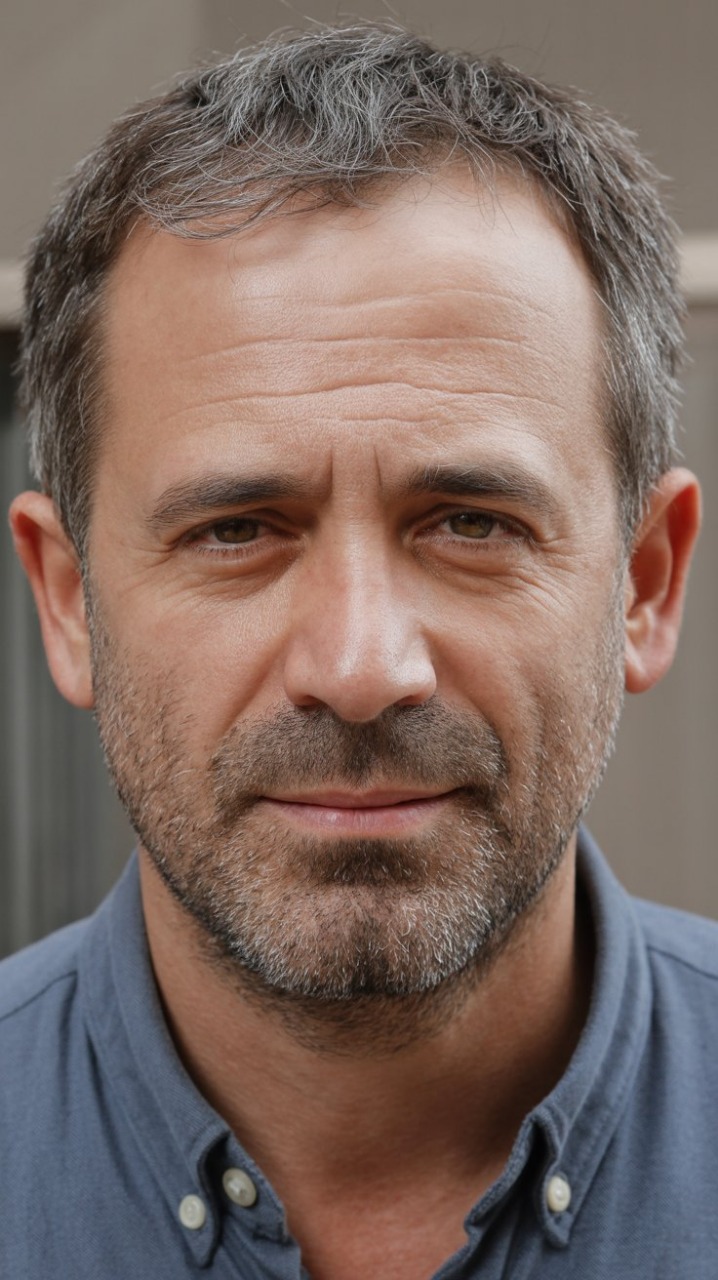Automation Foundations
Automation forms the backbone of DevOps and stands as its most crucial pillar, enabling faster, more reliable, and efficient software delivery. It focuses on replacing repetitive manual processes with self-operating workflows that execute consistently and accurately across all stages of the software lifecycle. In a DevOps environment, automation ensures that development, testing, deployment, and monitoring happen smoothly without human intervention, thus enhancing productivity, minimizing errors, and maintaining standardization across systems.
At its core, automation aims to establish a continuous and streamlined delivery pipeline where code changes can seamlessly progress from development to production. It reduces the dependency on manual execution by automating the key phases such as building, testing, integration, deployment, configuration, and monitoring. This transformation eliminates bottlenecks, increases release frequency, and allows organizations to deliver value to end users at a much faster pace.
Automation is not confined to a single stage of the DevOps pipeline but spans the entire ecosystem. It includes automated build and integration tools for developers, continuous testing systems for quality assurance, and automated deployment and monitoring frameworks for operations. Through automation, each step becomes repeatable, traceable, and scalable, ensuring that software releases maintain a high level of consistency and reliability across different environments.
One of the most important benefits of automation is the consistency it brings to development and deployment environments. Manual processes often result in configuration drift, where different environments behave differently due to setup discrepancies. Automation resolves this by using scripts, templates, and infrastructure-as-code (IaC) tools such as Terraform, Ansible, and AWS CloudFormation, which define infrastructure and configurations as code. This ensures that all environments—from testing to production—remain identical and predictable.
Automation also plays a vital role in achieving scalability and resilience. As workloads change, automated systems can dynamically allocate or deallocate resources based on demand. This elasticity ensures optimal performance and cost efficiency, especially in cloud-based DevOps environments like AWS. Automated scaling, configuration management, and resource monitoring enable teams to maintain consistent service levels even under heavy traffic or unexpected load surges.
In testing, automation is equally transformative. Automated testing frameworks can execute thousands of test cases within seconds, validating code changes and identifying bugs much earlier in the lifecycle. This shift from manual to automated testing increases accuracy, speeds up release cycles, and ensures higher software quality. Continuous Integration and Continuous Deployment (CI/CD) pipelines use automation to automatically trigger builds, run tests, and deploy code after every commit, leading to an uninterrupted flow of innovation and updates.
Furthermore, automation enhances observability and reliability through automated monitoring and feedback loops. Systems are configured to detect performance issues, trigger alerts, and even initiate corrective actions without human input. These self-healing mechanisms help prevent outages, improve uptime, and maintain application health. Automated monitoring tools collect data continuously, analyze metrics, and provide insights that guide performance optimization and proactive maintenance.
Beyond technical improvements, automation fosters cultural and operational transformation within organizations. It allows teams to focus more on creative problem-solving, optimization, and innovation rather than repetitive maintenance tasks. It promotes collaboration, transparency, and accountability by documenting every automated process as code, making workflows easier to track and audit.
Ultimately, automation in DevOps represents more than just scripting tasks—it signifies the creation of an intelligent, adaptive system that learns, optimizes, and operates independently. It drives continuous delivery and continuous improvement by integrating development and operations into a unified automated flow. Through this, organizations achieve faster time-to-market, higher quality, improved scalability, and sustained innovation, establishing automation as the true foundation of modern DevOps practices.
Understanding Continuous Integration (CI) and Continuous Delivery (CD)
Continuous Integration (CI) and Continuous Delivery (CD) are two interdependent automation practices that form the backbone of the DevOps ecosystem. They collectively bridge the gap between development and operations, ensuring faster, more reliable, and higher-quality software delivery. These practices automate the flow of code from a developer’s workstation to production environments, reducing manual effort, minimizing errors, and enabling a continuous cycle of innovation. CI/CD plays a critical role in maintaining agility within development teams, allowing organizations to adapt quickly to business demands while maintaining stability and performance in deployed applications.
Continuous Integration (CI) refers to the practice of automatically integrating code changes from multiple developers into a central repository several times a day. The goal of CI is to ensure that new code merges seamlessly with the existing codebase without causing integration conflicts or breaking the system. Every time a developer commits code, an automated process triggers a build that compiles the application, runs tests, and verifies whether the new code is functioning as expected. This early and frequent testing mechanism allows teams to detect errors immediately, preventing small issues from turning into major defects later in the development cycle.
The CI process relies heavily on automation tools that manage builds, run test suites, and validate integration. It ensures that all developers are always working on a synchronized version of the application, reducing the complexities of merging large amounts of code at the end of a project. Automated unit and integration testing during CI provides instant feedback to developers, helping them correct issues right away rather than waiting for lengthy manual reviews. By integrating frequently, teams can maintain higher code quality, improve collaboration, and achieve a more predictable and stable development rhythm. Continuous Integration not only shortens the feedback loop but also enforces discipline in coding practices, resulting in cleaner, more maintainable, and production-ready code.
Continuous Delivery (CD), on the other hand, builds upon the foundation of Continuous Integration by extending automation to the deployment and release phases. It focuses on ensuring that software can be safely and reliably released to production or staging environments at any given time. Once the code successfully passes the CI process, the CD pipeline takes over, automating activities such as packaging, configuration management, environment setup, and deployment verification. This guarantees that every change is tested in environments identical to production, significantly reducing deployment risks and inconsistencies.
In Continuous Delivery, every code change is treated as a potential release candidate. Automated pipelines ensure that the software goes through multiple stages of validation—build verification, automated testing, and deployment simulations—before it is approved for production. This consistent and repeatable workflow ensures that releases happen frequently, smoothly, and predictably, even in complex environments. Continuous Delivery also supports both manual and automated approval gates depending on organizational needs, giving teams flexibility while maintaining control over production releases.
The combination of CI and CD leads to a fully automated software delivery pipeline that eliminates delays, reduces human intervention, and increases release frequency. This pipeline serves as the core of DevOps automation by providing an end-to-end framework for continuous development, testing, integration, deployment, and monitoring. The result is a software delivery process that is not only faster but also more resilient and dependable.
With CI/CD, teams can release smaller, incremental updates rather than large, infrequent ones, which reduces the risk of deployment failures and simplifies rollback procedures if something goes wrong. This iterative approach encourages continuous improvement and allows businesses to respond rapidly to customer feedback and market changes. Moreover, it enhances collaboration among cross-functional teams by providing visibility into every stage of the delivery lifecycle.
In essence, Continuous Integration ensures that all code contributions are constantly validated and integrated, while Continuous Delivery ensures that validated code can be deployed safely and efficiently. Together, they form the CI/CD pipeline—an automated, intelligent system that embodies the true spirit of DevOps by enabling continuous innovation, stability, and speed in modern software engineering.
Continuous Integration (CI) refers to the practice of automatically integrating code changes from multiple developers into a central repository several times a day. The goal of CI is to ensure that new code merges seamlessly with the existing codebase without causing integration conflicts or breaking the system. Every time a developer commits code, an automated process triggers a build that compiles the application, runs tests, and verifies whether the new code is functioning as expected. This early and frequent testing mechanism allows teams to detect errors immediately, preventing small issues from turning into major defects later in the development cycle.
The CI process relies heavily on automation tools that manage builds, run test suites, and validate integration. It ensures that all developers are always working on a synchronized version of the application, reducing the complexities of merging large amounts of code at the end of a project. Automated unit and integration testing during CI provides instant feedback to developers, helping them correct issues right away rather than waiting for lengthy manual reviews. By integrating frequently, teams can maintain higher code quality, improve collaboration, and achieve a more predictable and stable development rhythm. Continuous Integration not only shortens the feedback loop but also enforces discipline in coding practices, resulting in cleaner, more maintainable, and production-ready code.
Continuous Delivery (CD), on the other hand, builds upon the foundation of Continuous Integration by extending automation to the deployment and release phases. It focuses on ensuring that software can be safely and reliably released to production or staging environments at any given time. Once the code successfully passes the CI process, the CD pipeline takes over, automating activities such as packaging, configuration management, environment setup, and deployment verification. This guarantees that every change is tested in environments identical to production, significantly reducing deployment risks and inconsistencies.
In Continuous Delivery, every code change is treated as a potential release candidate. Automated pipelines ensure that the software goes through multiple stages of validation—build verification, automated testing, and deployment simulations—before it is approved for production. This consistent and repeatable workflow ensures that releases happen frequently, smoothly, and predictably, even in complex environments. Continuous Delivery also supports both manual and automated approval gates depending on organizational needs, giving teams flexibility while maintaining control over production releases.
The combination of CI and CD leads to a fully automated software delivery pipeline that eliminates delays, reduces human intervention, and increases release frequency. This pipeline serves as the core of DevOps automation by providing an end-to-end framework for continuous development, testing, integration, deployment, and monitoring. The result is a software delivery process that is not only faster but also more resilient and dependable.
With CI/CD, teams can release smaller, incremental updates rather than large, infrequent ones, which reduces the risk of deployment failures and simplifies rollback procedures if something goes wrong. This iterative approach encourages continuous improvement and allows businesses to respond rapidly to customer feedback and market changes. Moreover, it enhances collaboration among cross-functional teams by providing visibility into every stage of the delivery lifecycle.
In essence, Continuous Integration ensures that all code contributions are constantly validated and integrated, while Continuous Delivery ensures that validated code can be deployed safely and efficiently. Together, they form the CI/CD pipeline—an automated, intelligent system that embodies the true spirit of DevOps by enabling continuous innovation, stability, and speed in modern software engineering.
Creating Automated Build Pipelines
An automated build pipeline is a fundamental component of modern DevOps practices that streamlines the entire software delivery process. It represents a continuous, automated flow of tasks that compile, test, package, and deploy code efficiently and consistently without human intervention. The purpose of an automated build pipeline is to ensure that every change introduced by developers passes through a standardized and repeatable process, maintaining software quality, stability, and speed across all environments. By integrating automation throughout the development cycle, teams can deliver software updates faster, reduce errors, and ensure continuous improvement through real-time feedback and monitoring.
In DevOps workflows, pipelines are event-driven — meaning specific actions such as a new code commit or merge automatically trigger the next sequence of operations. Once initiated, the pipeline performs a series of stages designed to ensure that each version of the software is built, tested, and deployed according to consistent and reliable procedures. These stages together form the backbone of continuous integration and continuous delivery (CI/CD), helping organizations maintain a rapid and dependable release cycle.
Key Stages of an Automated Build Pipeline:
In DevOps workflows, pipelines are event-driven — meaning specific actions such as a new code commit or merge automatically trigger the next sequence of operations. Once initiated, the pipeline performs a series of stages designed to ensure that each version of the software is built, tested, and deployed according to consistent and reliable procedures. These stages together form the backbone of continuous integration and continuous delivery (CI/CD), helping organizations maintain a rapid and dependable release cycle.
1)Source Stage
The source stage is the first phase of the automated pipeline. It continuously monitors the version control system, such as Git, for any new code changes. When a developer commits new code, this stage automatically triggers the pipeline to begin the build process. By automating source monitoring, the system ensures that every update or change is detected in real time, initiating the next steps immediately. This eliminates manual intervention, reduces delays, and keeps the development flow continuous and synchronized with the latest code versions.
2)Build Stage
The build stage transforms the source code into an executable form. It compiles all the code components, resolves dependencies, and generates build artifacts that can later be tested or deployed. This stage guarantees that the software can be built consistently across different environments using the same configuration scripts. Automation in the build phase prevents human error, enforces standardization, and ensures that every build is repeatable and traceable. If the build fails, the pipeline automatically stops and alerts the team, ensuring that no defective code proceeds further.
3)Test Stage
The test stage is one of the most critical parts of the pipeline. It automatically runs a series of predefined tests — including unit, integration, and functional tests — to validate the correctness, performance, and reliability of the newly built software. Automated testing ensures that bugs, conflicts, and compatibility issues are identified early in the process before deployment. This stage enhances confidence in the code quality, speeds up the feedback loop for developers, and maintains system stability by preventing broken builds from reaching production environments.
4)Package Stage
Once the build successfully passes all tests, the package stage takes the verified artifacts and bundles them into deployable formats such as container images, executable files, or compressed archives. This packaging process ensures portability and version control, allowing the same build to be deployed consistently across different environments like staging, testing, or production. Metadata such as build versions and timestamps are included for traceability, making it easier to roll back or redeploy previous versions if necessary.
5)Deploy Stage
The deploy stage is responsible for automatically releasing the packaged application into the designated environment. It could involve deployment to staging for final validation or directly to production for user access. Automated deployment strategies such as rolling updates, blue-green deployments, or canary releases are often used to minimize downtime and reduce risks during updates. This stage ensures that releases are smooth, predictable, and consistent across all environments, removing the variability caused by manual processes.
6)Monitor Stage
The monitor stage is the final yet ongoing phase of the automated pipeline. It continuously observes application performance, infrastructure health, and deployment outcomes after each release. Monitoring tools provide insights into system behavior, detect anomalies, and trigger alerts if performance deviates from expected levels. The collected data from this stage is used to improve future pipeline performance, optimize resource utilization, and ensure end-to-end visibility across the DevOps lifecycle. This creates a feedback loop that promotes continuous improvement and operational excellence.
Together, these stages — Source, Build, Test, Package, Deploy, and Monitor — form a complete automated pipeline that connects every part of the DevOps process. The integration of these stages ensures that code moves from development to production efficiently, reliably, and securely. Automated build pipelines not only accelerate software delivery but also enhance traceability, scalability, and quality control. They reduce the burden of repetitive manual work, minimize deployment risks, and enable teams to focus on innovation and optimization. In essence, automated pipelines embody the principle of “build once, deploy everywhere,” empowering organizations to achieve continuous delivery and sustained agility in software development.
Managing Deployment Strategies: Blue-Green & Canary
Deployment strategies form a critical part of the DevOps ecosystem, designed to deliver software updates with minimal disruption, reduced downtime, and controlled risk. In a fast-paced development environment, deploying new versions of applications frequently can introduce instability if not managed properly. To address this, DevOps teams use automated and intelligent deployment models such as Blue-Green Deployment and Canary Deployment. These approaches ensure that updates reach users safely, efficiently, and without interrupting ongoing services. Both strategies rely heavily on automation, monitoring, and traffic management to guarantee seamless transitions between application versions.
a)Blue-Green Deployment
Blue-Green Deployment is a widely adopted release strategy that focuses on creating two identical but separate environments — the Blue environment and the Green environment. The Blue environment represents the currently active version of the application that is live and serving production traffic, while the Green environment contains the new version prepared for release. When a new software update is ready, it is deployed to the Green environment, which remains isolated from users during initial testing and validation.
After the Green environment is fully verified through automated tests, health checks, and user acceptance criteria, the production traffic is switched from the Blue environment to the Green environment almost instantaneously. This switch makes the Green environment live without any noticeable downtime for users. The previous Blue environment remains intact as a standby version, providing a quick and reliable rollback option in case any post-deployment issues arise.
The Blue-Green model enhances operational safety and ensures that production remains stable even during major releases. It allows DevOps teams to test new releases in real-world conditions before they go live, promoting confidence in deployment quality and reliability. This strategy is particularly useful for critical systems that demand continuous availability and cannot afford service interruptions during upgrades.
Advantages of Blue-Green Deployment include:
It ensures zero downtime during deployment by allowing an instantaneous switch between environments. It simplifies rollback procedures, as traffic can easily be redirected to the older environment if needed. It provides a safe validation space where the new version can be tested under real conditions before going live. It maintains continuous system availability and reliability throughout the release process. Altogether, Blue-Green Deployment allows organizations to deliver updates rapidly and securely while maintaining a high level of user trust and system uptime.
b)Canary Deployment
Canary Deployment is another intelligent deployment strategy that enables gradual and controlled release of new application versions. Inspired by the concept of “canaries in coal mines,” this method involves initially releasing the update to a small percentage of users or servers while keeping the majority of traffic on the stable version. This limited exposure helps DevOps teams monitor performance, gather feedback, and detect potential issues before the update reaches the full user base.
During a Canary Deployment, automation tools and load balancers are used to control how much user traffic is directed to the new version. Observability and monitoring systems continuously collect performance data, such as latency, error rates, and resource utilization. If the canary version performs successfully and shows no signs of degradation, the rollout is gradually expanded to include more users until the entire infrastructure runs the new version. However, if any anomalies or errors are detected, the process can be halted or rolled back instantly, minimizing impact on end users.
This approach provides a powerful combination of safety and agility. By limiting the exposure of new releases, organizations can validate functionality and stability under real user conditions without affecting the majority of customers. Canary Deployment is particularly valuable for applications that are updated frequently and require continuous feedback to ensure optimal user experience and reliability.
Advantages of Canary Deployment include:
It enables a controlled and safe release process by deploying updates to a limited subset of users first. It allows early detection of performance or compatibility issues, enabling faster response and rollback if needed. It reduces the risk of full-scale failures through gradual rollout mechanisms. It supports data-driven decision-making during release by leveraging real-time analytics and monitoring. Through these advantages, Canary Deployment ensures that new releases are thoroughly tested in live conditions while maintaining operational stability and user satisfaction.
Automation and Integration in Modern Deployment Strategies
Both Blue-Green and Canary deployment models depend heavily on automation, orchestration, and continuous monitoring to function effectively. Tools such as Kubernetes, AWS CodeDeploy, Jenkins, and Spinnaker manage traffic routing, scaling, and health checks automatically, ensuring reliable transitions between versions. These strategies are integral to modern DevOps release management, where the goal is to achieve continuous delivery with minimal risk. By using automated pipelines to execute deployment strategies, teams can deploy updates frequently, confidently, and with full visibility into performance and stability.
In essence, Blue-Green and Canary deployments represent the evolution of release management in the DevOps landscape. They empower organizations to innovate faster without compromising system integrity or user experience. Through automation, monitoring, and intelligent traffic management, these deployment techniques make continuous delivery practical, safe, and efficient in today’s dynamic cloud environments.
In essence, Blue-Green and Canary deployments represent the evolution of release management in the DevOps landscape. They empower organizations to innovate faster without compromising system integrity or user experience. Through automation, monitoring, and intelligent traffic management, these deployment techniques make continuous delivery practical, safe, and efficient in today’s dynamic cloud environments.
Using Serverless Automation
Serverless automation represents a transformative advancement in the DevOps ecosystem, enabling teams to automate tasks, workflows, and deployments without managing traditional server infrastructure. In this model, computing functions run in response to specific events or triggers, eliminating the need for provisioning, scaling, or maintaining servers. This approach allows developers and operations teams to focus entirely on writing application logic and automating business processes rather than managing infrastructure layers. By shifting the responsibility for server management to cloud providers, organizations achieve greater scalability, agility, and cost-efficiency while maintaining rapid delivery cycles.
In a serverless DevOps environment, automation is driven by event-based execution. Whenever a specific action occurs—such as a code commit, API request, or data upload—a serverless function is automatically triggered to perform the next step in the process. These lightweight functions execute only when needed and scale dynamically based on demand, ensuring efficient use of resources and reducing operational overhead. Serverless platforms like AWS Lambda, Azure Functions, and Google Cloud Functions integrate seamlessly into DevOps pipelines, powering everything from CI/CD automation to system monitoring. This event-driven model enhances flexibility and promotes continuous operations with minimal human intervention.
Key Uses of Serverless Automation in DevOps:
In a serverless DevOps environment, automation is driven by event-based execution. Whenever a specific action occurs—such as a code commit, API request, or data upload—a serverless function is automatically triggered to perform the next step in the process. These lightweight functions execute only when needed and scale dynamically based on demand, ensuring efficient use of resources and reducing operational overhead. Serverless platforms like AWS Lambda, Azure Functions, and Google Cloud Functions integrate seamlessly into DevOps pipelines, powering everything from CI/CD automation to system monitoring. This event-driven model enhances flexibility and promotes continuous operations with minimal human intervention.
Serverless automation in DevOps enables teams to execute tasks and workflows without managing servers or infrastructure. It automates key operations such as deployment, scaling, and monitoring through event-driven functions. This approach enhances flexibility, reduces operational overhead, and allows faster delivery of applications. By focusing only on code and automation logic, it ensures seamless and efficient DevOps practices.
1)Automated CI/CD Workflows
One of the most significant uses of serverless automation lies in continuous integration and continuous delivery (CI/CD) workflows. Serverless functions can be programmed to respond instantly to code changes in a repository. When a developer pushes a commit, the function triggers automated builds, runs tests, and deploys the latest version to the desired environment. This ensures a constant flow of integration and delivery activities without requiring dedicated build servers or manual execution. The result is faster feedback cycles, higher deployment frequency, and consistent delivery pipelines that scale automatically with project demands.
2)Infrastructure Automation
Serverless automation also plays a pivotal role in infrastructure management. Instead of relying on fixed infrastructure or scheduled maintenance scripts, serverless functions can dynamically configure, scale, or decommission resources based on usage patterns or performance thresholds. For instance, a function can automatically create a new virtual machine or container when resource utilization exceeds a set limit, or it can shut down idle instances to optimize cost. This event-driven infrastructure management model aligns perfectly with the DevOps principle of Infrastructure as Code (IaC), ensuring environments remain consistent, flexible, and self-healing.
3)Log Processing and Monitoring
Monitoring and log analysis are essential aspects of maintaining application health in DevOps. Serverless automation simplifies this process by automatically collecting, analyzing, and responding to log data in real time. Functions can be triggered whenever new log entries are generated, parsing and processing data to detect anomalies, security breaches, or performance issues. Upon detecting irregularities, the system can instantly send alerts, restart services, or invoke remedial scripts—without requiring continuous server operation. This proactive, self-managing approach strengthens observability and ensures faster incident response times.
4)Event-Driven Testing
Serverless architectures enable automated, event-driven testing, where functions initiate test cases in response to specific triggers such as new deployments, API calls, or code merges. This ensures that testing occurs continuously and contextually, verifying the application’s integrity whenever changes are introduced. Automated test executions validate builds in real time, reducing the need for scheduled manual testing and ensuring that only stable, verified code moves forward in the DevOps pipeline. This mechanism accelerates quality assurance while maintaining consistency and accuracy across deployments.
5)Scalable Deployment Tasks
Serverless automation significantly enhances deployment efficiency by executing deployment tasks automatically in response to specific events. For example, when a new version of an application is approved in the pipeline, a serverless function can handle the entire deployment—copying files, updating configurations, and activating services. The system scales these actions instantly, whether deploying to one instance or thousands, without requiring manual orchestration. This makes deployments more predictable, repeatable, and adaptive to changing workloads or traffic spikes.
Serverless automation ultimately provides instant scalability, operational simplicity, and cost optimization. Because functions only run when triggered, organizations pay solely for execution time rather than maintaining always-on infrastructure. This model aligns perfectly with the DevOps goals of continuous delivery, agility, and resource efficiency. By integrating serverless automation into CI/CD pipelines, infrastructure management, and monitoring systems, DevOps teams achieve a continuous, event-driven workflow that promotes innovation and resilience. In essence, serverless automation empowers modern development teams to deliver faster, operate smarter, and scale effortlessly—representing a major evolution in the pursuit of fully automated DevOps environments.
Class Sessions
1- Introduction to Devops,AI and Cloud Computing
2- Introduction to Core AWS Services for DevOps
3- Introduction to Automation Foundations in Devops
4- Introduction to Artificial Intelligence in DevOps
5- Introduction to MLOps (Machine Learning Operations)
6- Introduction to Advanced AI Automation on AWS
7- Introduction to Security and Compliance in AI-Driven DevOps
8- Introduction to Performance Optimization and Scalability in Devops
9- Intrdouction to AI-Enhanced Observability and Analytics
10- Introduction to Serverless DevOps with AI Integration in Devops
11- Introduction to DevSecOps and AI-Powered Security
12- Introduction to Multi-Cloud and Hybrid AI-DevOps Strategies
13- Introduction to Emerging Trends in AI-DevOps
14- Introduction to Advanced MLOps Strategies for Enterprise