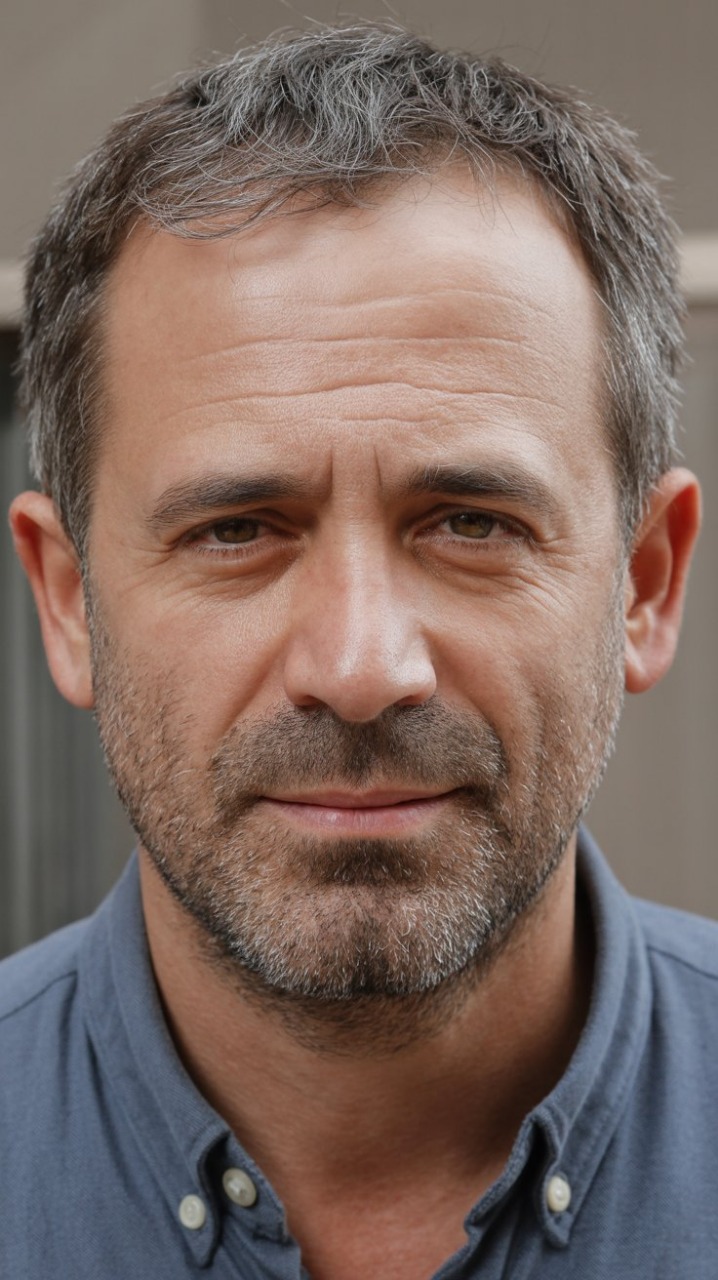Introduction to Cloud Infrastructure in DevOps
Cloud infrastructure in DevOps serves as the core foundation that enables automation, scalability, and continuous delivery of applications in a flexible, programmable environment. Unlike traditional on-premises setups, it allows computing resources such as virtual machines, networks, and storage to be provisioned and managed using code—a practice known as Infrastructure as Code (IaC). This approach introduces speed, precision, and repeatability to infrastructure management, reducing manual errors and accelerating deployments. Cloud environments foster seamless collaboration between development and operations teams by providing virtualized and containerized resources where applications can be built, tested, and deployed in identical environments. This consistency minimizes compatibility issues and significantly reduces deployment risks.
A key advantage of cloud infrastructure in DevOps is its elasticity, which enables resources to automatically scale up or down in response to real-time workload demands. This ensures optimal performance, cost efficiency, and uninterrupted user experiences during both peak and idle periods. Moreover, cloud-based DevOps systems replace static architectures with dynamic, automated, and self-healing frameworks that detect issues, apply fixes, and restore services automatically—ensuring continuous availability and resilience. Integration of cloud infrastructure with Continuous Integration and Continuous Deployment (CI/CD) pipelines further enhances software delivery by allowing developers to push code changes that automatically trigger build, test, and deployment processes, thereby accelerating release cycles.
The cloud also promotes consistency and standardization by defining all components—servers, networks, databases, and configurations—within reusable templates. This ensures uniformity across development, testing, and production environments. Built-in monitoring and logging tools provide real-time insights into application performance, system health, and user behavior, enabling DevOps teams to detect issues early and optimize resources effectively. Security within cloud-based DevOps infrastructures is reinforced through identity and access management, encryption, and automated compliance enforcement, ensuring that data and systems remain secure against unauthorized access.
In essence, cloud infrastructure transforms DevOps into a highly adaptive, efficient, and resilient ecosystem that supports rapid experimentation, continuous improvement, and automated recovery. It empowers teams to deliver innovation faster, maintain higher reliability, and achieve smoother, smarter operations throughout the entire software delivery lifecycle.
Key DevOps Tools in Cloud-Based Infrastructure
Cloud platforms provide several native DevOps tools that streamline automation, integration, deployment, and infrastructure management. These tools work together to form an end-to-end DevOps ecosystem supporting continuous integration, delivery, and monitoring.
1)CodeCommit (Version Control and Collaboration)
AWS CodeCommit is a fully managed source control service that provides a secure, scalable, and collaborative environment for storing and managing code repositories in the cloud. Acting as the central hub for development activities, it maintains a complete version history of all code changes, enabling teams to collaborate efficiently while ensuring traceability and accountability. Developers can create branches, merge updates, and perform code reviews seamlessly within CodeCommit, promoting effective collaboration across distributed teams.
CodeCommit serves as the source stage in the CI/CD pipeline, where every code commit can automatically trigger build, test, and deployment workflows. This automation significantly accelerates the software release process and reduces manual intervention. Repositories are encrypted both at rest and in transit, and fine-grained access control ensures security and compliance across teams. Additionally, automatic triggers and event notifications keep developers informed of repository activity, maintaining real-time collaboration. By providing centralized source management, integrated version control, and robust security, CodeCommit forms the foundation of modern cloud-based DevOps workflows, ensuring continuous integration, collaboration, and code reliability.
CodeCommit serves as the source stage in the CI/CD pipeline, where every code commit can automatically trigger build, test, and deployment workflows. This automation significantly accelerates the software release process and reduces manual intervention. Repositories are encrypted both at rest and in transit, and fine-grained access control ensures security and compliance across teams. Additionally, automatic triggers and event notifications keep developers informed of repository activity, maintaining real-time collaboration. By providing centralized source management, integrated version control, and robust security, CodeCommit forms the foundation of modern cloud-based DevOps workflows, ensuring continuous integration, collaboration, and code reliability.
2)CodeBuild (Automated Build and Test Service)
AWS CodeBuild is a fully managed build service that automates the process of compiling source code, running tests, and producing deployable artifacts. It eliminates the need to manually set up and manage build servers by dynamically provisioning the required compute resources for each build. The primary function of CodeBuild is to convert raw source code into executable software components, ensuring that each version is verified and validated before deployment.
CodeBuild automatically triggers builds whenever new code changes are pushed to repositories such as CodeCommit or GitHub, ensuring every update undergoes continuous integration testing. It supports multiple programming languages and frameworks, including Java, Python, Node.js, and Docker, offering developers flexibility across diverse environments. The service also integrates with various testing frameworks to identify bugs and performance issues early, reducing production failures. Real-time logs, performance metrics, and build reports provide transparency and make troubleshooting easier.
In a DevOps pipeline, CodeBuild ensures consistency, speed, and reliability in software delivery. It supports parallel build execution to handle multiple projects simultaneously, optimizing build efficiency. By automating testing and packaging, CodeBuild accelerates release cycles, enhances code quality, and plays a critical role in maintaining continuous integration within the AWS DevOps ecosystem.
CodeBuild automatically triggers builds whenever new code changes are pushed to repositories such as CodeCommit or GitHub, ensuring every update undergoes continuous integration testing. It supports multiple programming languages and frameworks, including Java, Python, Node.js, and Docker, offering developers flexibility across diverse environments. The service also integrates with various testing frameworks to identify bugs and performance issues early, reducing production failures. Real-time logs, performance metrics, and build reports provide transparency and make troubleshooting easier.
In a DevOps pipeline, CodeBuild ensures consistency, speed, and reliability in software delivery. It supports parallel build execution to handle multiple projects simultaneously, optimizing build efficiency. By automating testing and packaging, CodeBuild accelerates release cycles, enhances code quality, and plays a critical role in maintaining continuous integration within the AWS DevOps ecosystem.
3)CodePipeline (Continuous Integration and Delivery Orchestration)
AWS CodePipeline is the orchestration engine that automates the entire software delivery process by connecting all stages of the DevOps lifecycle—source, build, test, and deployment—into a continuous and cohesive workflow. Its primary purpose is to define the sequence of steps that code must pass through before reaching production, ensuring every release is fast, consistent, and error-free.
CodePipeline integrates seamlessly with other AWS services such as CodeCommit, CodeBuild, and CodeDeploy, as well as third-party tools like GitHub, Jenkins, and Bitbucket. Once a change is committed, CodePipeline automatically triggers subsequent stages, moving code from build to testing and finally to deployment. Each stage can include manual approval gates to ensure compliance and quality control when needed. Visual dashboards allow DevOps teams to track the status of pipelines, monitor progress, detect failures, and roll back if necessary
.
The tool supports parallel and sequential workflows, enabling multiple builds and tests to run simultaneously for faster delivery. By eliminating manual intervention and reducing human error, CodePipeline enables organizations to achieve true continuous delivery, fostering agility, speed, and reliability in modern software release cycles.
CodePipeline integrates seamlessly with other AWS services such as CodeCommit, CodeBuild, and CodeDeploy, as well as third-party tools like GitHub, Jenkins, and Bitbucket. Once a change is committed, CodePipeline automatically triggers subsequent stages, moving code from build to testing and finally to deployment. Each stage can include manual approval gates to ensure compliance and quality control when needed. Visual dashboards allow DevOps teams to track the status of pipelines, monitor progress, detect failures, and roll back if necessary
4)CodeDeploy (Automated Deployment Management)
AWS CodeDeploy is an automated deployment service designed to manage the release of applications across diverse environments such as virtual servers, on-premises systems, containers, or serverless architectures. Its core purpose is to simplify and standardize deployment processes, ensuring that new software updates are rolled out quickly, reliably, and with minimal downtime.
CodeDeploy supports advanced deployment strategies like blue-green, rolling, and canary deployments, which minimize disruption and ensure high availability during updates. It integrates seamlessly with CodePipeline, automatically initiating deployments after successful build and test stages. Developers can define lifecycle hooks to execute custom scripts before, during, or after deployments—useful for configuration, validation, or post-deployment verification.
In the event of deployment failures, CodeDeploy automatically performs rollback operations, reverting systems to the last known stable version and preserving service continuity. It provides detailed logs and real-time monitoring, allowing teams to track deployment progress and troubleshoot issues quickly. By automating and securing deployment activities, CodeDeploy significantly reduces human error, improves release reliability, and ensures smoother delivery pipelines across DevOps environments.
CodeDeploy supports advanced deployment strategies like blue-green, rolling, and canary deployments, which minimize disruption and ensure high availability during updates. It integrates seamlessly with CodePipeline, automatically initiating deployments after successful build and test stages. Developers can define lifecycle hooks to execute custom scripts before, during, or after deployments—useful for configuration, validation, or post-deployment verification.
In the event of deployment failures, CodeDeploy automatically performs rollback operations, reverting systems to the last known stable version and preserving service continuity. It provides detailed logs and real-time monitoring, allowing teams to track deployment progress and troubleshoot issues quickly. By automating and securing deployment activities, CodeDeploy significantly reduces human error, improves release reliability, and ensures smoother delivery pipelines across DevOps environments.
5)CloudFormation (Infrastructure as Code Management)
AWS CloudFormation enables teams to define, provision, and manage their entire infrastructure using code, following the Infrastructure as Code (IaC) model. With CloudFormation, all AWS resources—including servers, networks, storage, and security configurations—are defined using declarative JSON or YAML templates, allowing for consistent, repeatable, and automated deployment across multiple environments.
The key advantage of CloudFormation is its ability to manage infrastructure as a version-controlled asset, just like application code. This ensures that environments such as development, testing, and production remain identical, eliminating configuration drift. CloudFormation’s drift detection, change tracking, and rollback capabilities help maintain infrastructure stability, compliance, and traceability throughout the lifecycle.
It can be tightly integrated into CI/CD pipelines, enabling automatic provisioning of infrastructure alongside application deployments. By using CloudFormation templates, teams can replicate complex environments instantly and update resources with minimal effort. This level of automation increases deployment speed, enhances reliability, and promotes alignment between development and operations teams. CloudFormation embodies the essence of DevOps by allowing infrastructure to be programmable, reusable, and fully automated, supporting scalability, efficiency, and innovation in the cloud.
The key advantage of CloudFormation is its ability to manage infrastructure as a version-controlled asset, just like application code. This ensures that environments such as development, testing, and production remain identical, eliminating configuration drift. CloudFormation’s drift detection, change tracking, and rollback capabilities help maintain infrastructure stability, compliance, and traceability throughout the lifecycle.
It can be tightly integrated into CI/CD pipelines, enabling automatic provisioning of infrastructure alongside application deployments. By using CloudFormation templates, teams can replicate complex environments instantly and update resources with minimal effort. This level of automation increases deployment speed, enhances reliability, and promotes alignment between development and operations teams. CloudFormation embodies the essence of DevOps by allowing infrastructure to be programmable, reusable, and fully automated, supporting scalability, efficiency, and innovation in the cloud.
6)Integration of Tools within the DevOps Lifecycle
All these tools—CodeCommit, CodeBuild, CodePipeline, CodeDeploy, and CloudFormation—work together to form a complete, automated DevOps ecosystem that spans the entire software delivery lifecycle. The process begins with CodeCommit, where developers push code changes into a secure repository. CodeBuild automatically compiles and tests the new code, producing ready-to-deploy artifacts. Once validated, CodePipeline orchestrates the workflow, moving code through build, test, and deployment stages seamlessly.
After successful testing, CodeDeploy takes over to automate the deployment process across various environments, ensuring reliability and minimal downtime. Finally, CloudFormation provisions and manages the necessary infrastructure, ensuring that every environment is consistent, scalable, and up to date.
Together, these tools create a fully integrated CI/CD pipeline that promotes automation, collaboration, speed, and scalability. This integration allows organizations to deliver software faster, improve quality assurance, and maintain operational excellence in cloud-based DevOps systems, driving innovation and efficiency across the entire software development lifecycle.
After successful testing, CodeDeploy takes over to automate the deployment process across various environments, ensuring reliability and minimal downtime. Finally, CloudFormation provisions and manages the necessary infrastructure, ensuring that every environment is consistent, scalable, and up to date.
Together, these tools create a fully integrated CI/CD pipeline that promotes automation, collaboration, speed, and scalability. This integration allows organizations to deliver software faster, improve quality assurance, and maintain operational excellence in cloud-based DevOps systems, driving innovation and efficiency across the entire software development lifecycle.
Class Sessions
1- Introduction to Devops,AI and Cloud Computing
2- Introduction to Core AWS Services for DevOps
3- Introduction to Automation Foundations in Devops
4- Introduction to Artificial Intelligence in DevOps
5- Introduction to MLOps (Machine Learning Operations)
6- Introduction to Advanced AI Automation on AWS
7- Introduction to Security and Compliance in AI-Driven DevOps
8- Introduction to Performance Optimization and Scalability in Devops
9- Intrdouction to AI-Enhanced Observability and Analytics
10- Introduction to Serverless DevOps with AI Integration in Devops
11- Introduction to DevSecOps and AI-Powered Security
12- Introduction to Multi-Cloud and Hybrid AI-DevOps Strategies
13- Introduction to Emerging Trends in AI-DevOps
14- Introduction to Advanced MLOps Strategies for Enterprise